Wireless Mobile Access
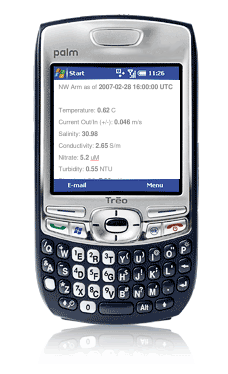
Viewing the latest real-time LOBO data on your mobile phone or wireless PDA is easy. All you need is a device with a WAP-enabled browser and a basic data access agreement from your service provider. Simply open your wireless browser and type in the following URLs:
http://columbia.loboviz.com/0023.wml
http://columbia.loboviz.com/0032.wml
Be sure to save the link as a bookmark for faster repeat visits. For more information on using your WAP browser, consult your product manual or contact your wireless service provider.

